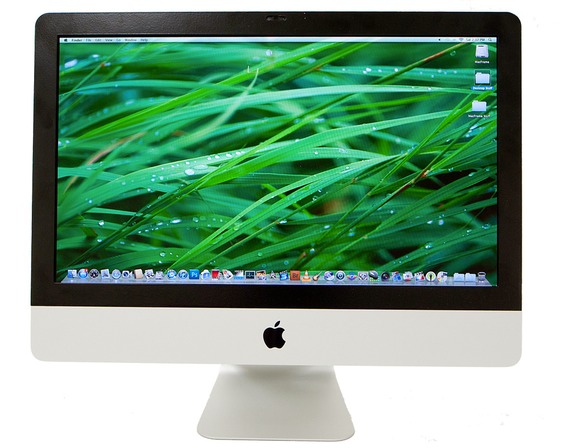Step 1
Attach the large suction cup to the upper right corner.
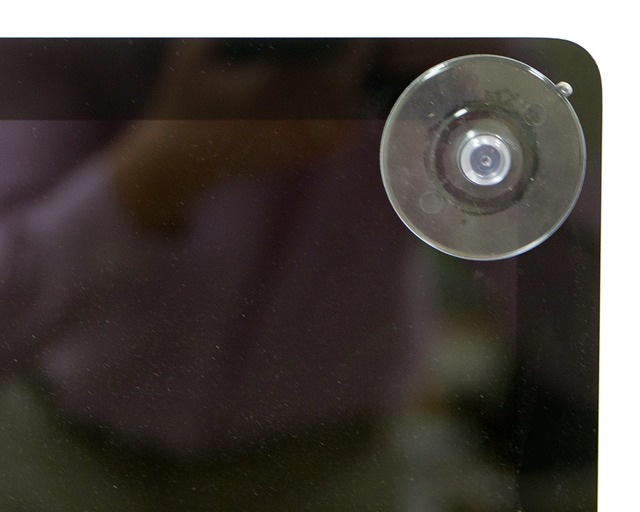
Step 2
Rotate the iMac as far forward as possible so that the bottom of the display cannot pivot backwards. Grasp the button on top of the suction cup with your right hand, and grip the aluminum part of the display with your left. You can of course reverse these directions and use your left hand to pull if you prefer.

Step 3
Pull the glass cover away from the iMac. A gentle but firm pull on the suction cup will release the cover from the magnets that hold it in place. Once the cover has released, pull it back to about a 45° angle and then pull it up and away from the iMac. The glass cover has small metal tabs along the bottom to help keep it in place, and you must make sure they are out of the frame before you can remove it.

Step 4
Your Macframe is almost in place! Put the small suction cup on the top of the frame, alongside the iChat camera hole. Insert the Macframe (again at about a 45° angle) into the small tray that the original glass screen fit into. The magnets on your iMac love the Macframe, so make sure you keep it back from the iMac until you're ready to snap it into place. Slide the Macframe from side to side until you're satisfied with its position. Then grip the button on top of the suction cup and slowly pivot it into place. Once the Macframe gets close to the iMac, it should snap into place (watch your fingers!).

Success!!
Your Macframe is now in place and ready to enjoy!